This week we read an informational text titled All That Corn in our Harcourt Trophies reading books. On Day 2 of the Harcourt Trophies plan it recommends that the teacher help students create a concept map about farms. I have been eager to use a new, web-based, mind mapping tool with my students and I saw this as the perfect opportunity. When I did my action research during my graduate studies with my PreK students, I used Kidspiration software for mind mapping. Kidspiration is a good software package, but for the purposes of this blog I want to make sure that I am showcasing applications that are free and accessible to everyone. Plus, I know there are many mind mapping tools that have come out in the past few years, so I wanted to familiarize myself with the new tools out there. The world of educational technology is ever-changing, so it is important to stay up to date!
Researching my Options
I found a blog article titled 18 Free Mind Mapping Tools for Teachers and Students by Med Kharharbach. This article gives a good overview of the possible mind mapping tools out there for school use. After reading his article, Popplet, piqued my interest, so I decided to look into using it. I liked how students can add images, drawings and video to their concept maps. I love how Popplet takes basic mind mapping and turnings it into a multimedia project.
Connecting Prior Knowledge
I opened Popplet on my desktop computer and projected it on my whiteboard using my Epson Brightlink Interactive Projector. Prior to reading I told students they were going to read a story that would give them more information about farms. I told them we were going to be making mind map about farms, and that we would add more ideas to our mind map throughout the week as we learned new things!
I put a popplet in the middle of the screen and typed “farm”. I posed the question, “What do you know about farms?”. They were eager to share the different types of animals they know live on a a farm. We added another popplet titled “animals” and linked it to farm. From there we created new popplets for each animal, and we linked them back to animal. Students were able to draw a sketch of each animal in the popplet. Popplet allows you to use Flickr images, but I shied away from doing this. I was worried we might stumble upon images that were not kid-friendly. Plus I think it is good to encourage them to use their artistic ability! Popplet also allows you to embed YouTube videos. I found a YouTube video of Old MacDonald and added it to the map. Students enjoyed singing along. I also found a great counting video about farm animals that we added too.
I wanted to get my kids thinking about plants that grow on a farm, and not just the animals, since our story was about corn after all. So then I posed the question, “What kinds of plants grow on a farm?” We added a popplet “crops” and connected it to “farm”. Along the way we also had a student suggest that we add tractor to the map. So we added the popplet, “machines” and linked it to “farm”. Then we linked the popplet “tractor” to “machines”. When we were done adding our ideas to the map, we read the story, All that Corn, in our reading books.
Working in the Food Pyramid
The next day I showed my students a food pyramid diagram, and we had a discussion about the different food groups. Then we added the popplets “meat”, “dairy”, “grains”, “fruit” and “vegetables” to our mind map to make connections between the animals and crops we added to the map the previous day. Our mind map really started to get messy at this point, but a messy mind map shows that there is complex thinking happening which is always the end goal!
Getting in Depth about Corn
I wanted the map to reflect details we had learned about corn during the week, so on the third day we added more popplets branching from corn. I found another good YouTube video about corn and we added that to our map. We added uses of corn to our map, and the ways we eat it. We also learned about some machinery that is used during the process of planting and picking corn, so we added the popplets “planter” and “combine” to our map.
Final Product
I really enjoyed using Popplet with my 1st grade students, and they were enthusiastic about making the mind map too! I strive to address multiple intelligences with my lessons. By adding the drawings and videos we were able to tie in math, music, and art, into this project. While at the same time focusing on connecting science, nutrition, and literature. When we were finished with our map, I was able to embed it into our Edmodo page and Kidblog so students could share it with their families. Here is our final product. I hope you enjoy it! What has been your success with promoting high order thinking with your students through mind mapping tools?