Easing into Easiteach
Last year was my first full school year using my Epson Brightlink Interactive Projector in my 1st Grade Classroom. I spent the year making lessons in TeamBoard Draw (word building and ten-frames for example) and using Easy Interactive tools to annotate over top old transparencies. I also found interactive websites for the kids to use, and who doesn’t enjoy streaming from Discovery Education. I also self-taught myself the software program ActivInspire, and created several lessons using this program (which are available in my Teachers Pay Teachers Store. For more info on ActivInspire you can check out these posts: Using ActivInspire to Create a Cross-Curricular Lesson and The Top Ten Things Teachers Should Be able to do in ActivInpsire). In the spring of last school year I attended a two day “train-the-trainer” training on another IWB software, RMEasiteach, provided by an Eduscape Learning instructor, Krista Galyon, @KristaGalyon. I loved her training, because it was very hands on! It is always easier to learn how to do something by doing it, not watching!
My “Easi” Peasy Morning Calendar, Freebie in my TPT Store!
I decided to recreate my morning calendar in Easiteach, that I had previously created in PowerPoint using the DragAndDrop Macro to make it interactive. I was really please with the final product, and I was impressed with some of the unique features that Easiteach has to offer. You can download it for FREE in my Teachers Pay Teacher store here.
Embed Websites Directly into the Lesson
I love this feature, and the potential it has to offer. I would like to recreate some of my webquests in this program. Students don’t have to leave the safety of the lesson to wander into the dangerous world of the internet! In my calendar lesson I embedded Starfall’s calendar.
Embedding Videos is “Easi” Thanks to a Handy Dandy Widget
On the page shown below of my calendar students can drag the date onto the calendar, and drag the days of the week under the headings to identify yesterday, today and tomorrow. Using the Online Video Player Widget, embedding videos from the internet is simple (much easier than PowerPoint, and works better than ActivInspire). Embedding videos is great, because it allows students to view videos within the safety of the lesson (just make sure when you are in YouTube that you uncheck the box that permits showing suggested videos at the end). Here I embedded a Days of the Week Song from YouTube, but I plan on using the Days of the Week Rap that I created with my students last school year (not included here to protect the privacy of my students).
I also included a Weather Rap video on my weather slide:
Graphing Made “Easi”, Too!
Using the Chart Maker Widget, I was able to quickly create a graph where students can keep track of the type of weather over the span of the month or year. There are a bunch of useful widgets. Check them out here.
Ok, So Maybe it Doesn’t Look So “Easi”, but Don’t Fret
Despite its name, Easiteach, is pretty complex, and I plan on doing more posts on this software. Here are some great resources to help you get started using Easiteach:
ECourse– I plan on doing this before going back to school as a refresher!
EasiLearn- A portal where you can download lessons
What software do you use for your IWB? Do you have any experience using EasiTeach? What would you like to know how to do in EasiTeach?
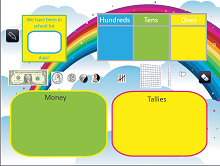
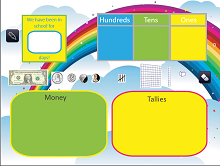
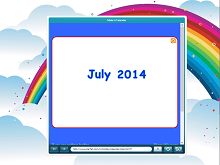



Hi Caitlin,
Thank you so much for sharing! This Easiteach program looks great. Did you school buy it for you, or did you purchase it yourself.
Thanks!
Stephanie
Stephanie, thanks for reading! The school bought this software for us.