Getting My Google On
I was blessed to be able to attend the Google Geo Teacher Institute in Pittsburgh to learn more about how I can use their Geo Tools in the classroom with my kiddos. As a Pittsburgh girl I enjoyed visiting Google Pittsburgh, and I loved how it had a Kennywood theme (a Pittsburgh amusement park) throughout the building. This was a two day training with both large group sessions and four breakout sessions where you could pick what sessions interested you. “All the World is a Stage..”
The First Session I attended was on Google Lit Trips, and it was presented by Jerome Burg @jburg. Google Lit Trips is a way to connect literature to geography, and there are virtual trips for students in Kindergarten through Higher Ed. Here is a video that will give you an intro to Google Lit Trips. Don’t teach literature? You might want to Check out Real World Math instead!
Tech Awards: 2010 Laureate from GoogleLitTrips on Vimeo.
I was introduced to Tour Builder, which I had not heard of before this training. Tour Builder is fairly new and it is still in a beta test phase. Here is an example of a lit trip that goes with the story Big Anthony: His Story, by Tomie DePaola. I love how this isn’t just a visual tour of photos, but also provides links to websites to learn more about the places, and it also has videos. You can also build your own tours using Tour Builder, or have students create one as a project!
Google Geo, Can I Really Use this Stuff in a Primary Classroom?
For my second breakout session I attended the Google Geo K-5 session, presented by Donnie Piercey @mrpiercEy. I was introduced to Google Maps Engine Lite, a free map creator, and we did a Google Hangout with a former student of Mr. Piercey. She showed us a dream vacation she planned in Google Maps Engine, and she also showed us how she began making a tour in Tour Builder also. During this session, He also showed us an overwhelming amount of resources and gave a bunch of educational uses for Geo Tools in the classroom. I will highlight a few of my favorites.
Build with Chrome: Students can build in a world of virtual legos!
Earth Engine: Use this tool to show how a time lapse from 1984 to the present. I decided to look at Port St. Lucie, Florida where I used to live, because it experienced a population boom.
Google Maps Gallery: Various maps you can use in your classroom. Gone are the days when you needed the ones that hang on the wall (I hated rolling those things up! I never did have the knack for it).
Using Pegman to Inspire Writing: Pegman is a little orange man that you will see when you go to Google Maps. You can drag and drop him onto the map to go to Street View. Students could take turns dropping Pegman on a random location on the map, which could inspire writing prompts.
Teach Astronomy: If you zoom all the way out on the earth while in Google Earth you can see how the sun shines on the Earth. I thought this would come in handy when teaching what makes day and night (you don’t need a flashlight and globe anymore). There is also Google Moon and Google Mars.
Veering Off the Road
On the second day I went to a session how they are taking Street View off the road that was presented by John Bailey. You can check out some of these treks at this website. Here is a video that explains this project!
Additionally, you might find some of the photospheres, 360 degree views of popular locations across the globe useful. We had a hands on experience using a specialized camera to make photospheres. There is also an app for creating photospheres. At the time of the training there was only an app for Android, but they recently added the IOS app. Once you create your photosphere it is added to your Google+ profile, and they can be added to the Street View gallery for your location pending approval from Google. I made this photosphere of my classroom. Another useful tool we learned about was Google Cultural Institute where you can see museum collections. Think of all the virtual field trip potential!
Hands on with Tour Builder
The last breakout session I attended on Tour Builder, provided by Richard Treves. During this session I learned how to create a tour in Tour Builder. I started creating a tour using photos from the Heifer International Flat Stanley Project I did with my class last year. I had originally put the photos in a PowerPoint presentation to share with the school as part of kick off for the Read to Feed campaign, and I thought it would be neat to use these photos for a tour in Tour Builder. I still have some more to add to it, but here is a sneak peak! I am looking forward to sharing it with my class this year!
In what ways do you incorporate geography into other curricular areas? What have your experiences been using Google Geo Tools in the classroom?
Thanks for the kind words Caitlin; not only about Lit Trips, but about the entire Geo Teachers Institute experience. Here’s hoping it’s a googlishous school year!
Hi Caitlin, I am so glad to hear that Google is promoting tour builder at their educational workshops. I was worried that it was something they built and then stopped developing. I use it to create presentations for the teachers that participate in GEEO teacher travel programs (www.geeo.org). Here is one of our tour builder presentations so you can see what we have done with the technology: http://tourbuilder.withgoogle.com/builder#play/ahJzfmd3ZWItdG91cmJ1aWxkZXJyEQsSBFRvdXIYgICAwJjs_gsM
Regards,
Jesse