What is Flipping your Instruction?
When instruction is flipped activities that typically occur in the classroom and at home are switched. In flipped learning, students are receiving instruction outside of class, often online, and during class time they are engaged in practice activities with teacher support as needed.
Here is a video that explains flipped instruction:
How Not to Flip Your Classroom
One of my colleagues, Michelle Hapich, presented at PETE&C 2015, and in her session she talked about how she modified her approach to flipping instruction. You can check out her Prezi below. One point she emphasized was to not assume your student watched a video if you assigned it. She demonstrated this point to us, by posting an “assignment” on the PETE&C website next to her course, then she quizzed us on the material during the session. Most of us didn’t watch the assigned content. I felt like Elle Woods on her first day at Harvard Law School. “I wasn’t aware there was an assignment…” She also pointed out that “a lesson that takes 10 minutes to teach, will not take ten minutes to make”! Editing and posting your videos can be time consuming. My favorite take away was “Even the best kids need, goals, tasks and deadlines”. I like how she set her class up into stations, where students can work as a group, independently or meet with the teacher. She also still teaches quick lessons if there is a group who need it!
Flipping in the Primary Grades
I never gave flipping instruction in my elementary classroom much thought. I thought it was an educational fad best suited for secondary education, and I knew that all of my students didn’t have computer and internet access at home. I attended session at PETE&C, “Flipping an Elementary Classroom? You Can!” that changed my mind about flipping instruction in my 1st grade classroom!
This session was given by a first grade teacher named, Kelly Dougherty. She talked about how to do a modified flip or create a blended learning environment in the classroom to maximize the school day. She creates digital learning stations that teach displaced subjects such as science and social studies to students. She uses Discovery Education’s Board Builder to create digital lessons for her students. I never new I had this resource through Discovery Education. I created my first board for science that has resources for our Animals Unit. If you have access to Discovery Education you can search for it (AASD Animals Unit 1st Grade). Other resources she recommended were Near Pod and Ed Puzzle.
Kelly talked about how you can use video the same way you use text to teach higher level comprehension skills. This made me think about how I could possibly integrate these digital lessons into my Daily 5 literacy routine, by possibly having students complete them during my Listening to Reading round of Daily 5. Kelly also recommends assigning tech savvy students as classroom technology coaches to help students when you are busy with small reading group. She also emphasizes the importance of modeling and teaching how to do the digital centers appropriately.
One area that I am having trouble fitting into the schedule is handwriting, so I created flipped lessons for handwriting using our new iPads. Stay tuned for a blog post about how this worked out for me!
She discussed how she uses student-created videos using a green screen. She has students research science concepts during centers, and they shoot a video that summarizes their research. She also creates math videos that she shares with families, so they can see how she is teaching math concepts. This helps parents support their students with homework practice at home. Using green screen technology was something I was enthusiastic about trying in the classroom. I filmed two videos with my class this past school year. The first one we did was the 3 Little Pigs, and students read a reader’s theater script that we had practiced during our STEAM centers (stayed tuned for a post about how I incorporated STEAM education into my classroom). The next video was a weather rap video, which was fun because I was able to import a lot of different weather photos into the background. I used the Do Ink app on my iPad to film with green screen technology, and we used green poster board, and green bulletin board paper as our makeshift “green screen”. I edited the movies in iMovie and uploaded them on my district’s YouTube channel.
Virtual PETE&C
Once I realized that flipped or blended learning could actually work in a primary classroom, I was interested in learning more. Luckily, PETE&C records their virtual sessions so you can go back and watch them!
Classroom Gymnastics– This session was presented by Kevin Bower (@BowerKM) who is currently teaching 3rd Grade. Here is a Symbaloo with links from this presentation. I liked how he recommended having a “Tech it Out Night” for parents at the beginning of the year to introduce them to the flipped classroom approach and the technology that goes along with it. At the end of the year he hosts another one of these nights to showcase student work. Another tip he had was using SOLO cups to have students indicate how comfortable they feel with their task. Blue- They are Cool, Yellow- I have a minor question, but I still can work, Red- Help! Another great management tip he had was to assign students as techsperts. He creates a flexible environment so there are large group, small group and independent working areas in the classroom. I liked how he differentiates instruction using the Laundry Day concept. Tide activities are for low-level learners and the information hits them like a tidal wave. Gain activities allow students to go a bit more in depth with their investigations. Bold, students feel confident, but might have a few questions. Cheer activities are enrichment activities for your highest level learners.
Flipping a Classroom, One Lesson at a Time- This session was presented by Todd Sturgess (@toddstrugess) who teaches 5th Grade Science and Social Studies. He was interested in having more time to individualize instruction, and work with small groups of students. He wanted students to spend class time on application, not getting the information needed for the first time. When Todd began researching flipping instruction, he explored the methods suggested by Dr. Lodge McCammon and Katie Gimbar, such as, the 1-Take Videos. In this method, he has to prep boards with the information on ahead of time, and he he films a short video that is just one take! Then, he puts it on his Edmodo page for his students to view. I can imagine if you are watching yourself teach regularly, that your instruction and presentation will improved. I think I might be too much of a perfectionist to publish my 1st take of a video, or not make edits to it! That’s crazy, but makes sense when you value your time. Plus, you don’t get a second take in the classroom, your kids see you live everyday, so I guess the 1-Take video keeps it simple and more manageable. Todd emphasizes keeping things simple and comfortable for you. If students don’t watch the videos at home, he has time in the schedule for them to catch up. He has 4 in class activities for each flipped lesson. Students work towards extension activities or projects so that students can show what they know. He “edulifted” (borrow) some of his ideas for projects from teacher-blogger Paul Bogush’s article 15 Assessments that Don’t Suck… Some of these projects are more for higher level learners, so I would have to brainstorm projects for primary if I ever decide to go all in on this flipping thing!
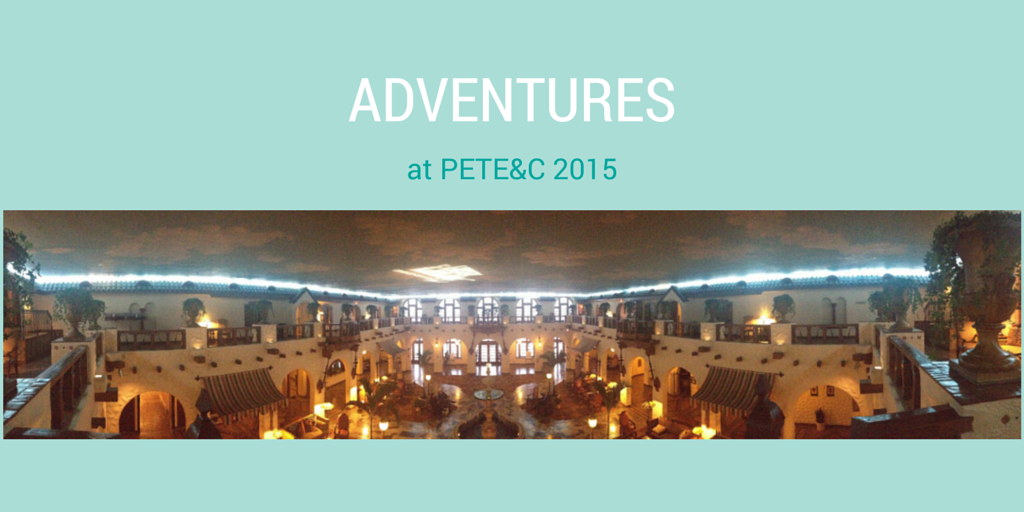
Hello! I also teach first grade and would like to create more of a blended learning/flipped classroom this year. I am excited to see what you figure out, and to read about your STEAM centers!