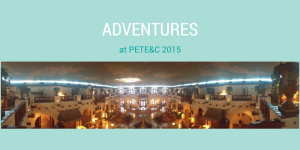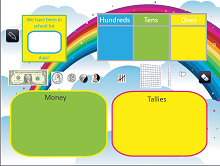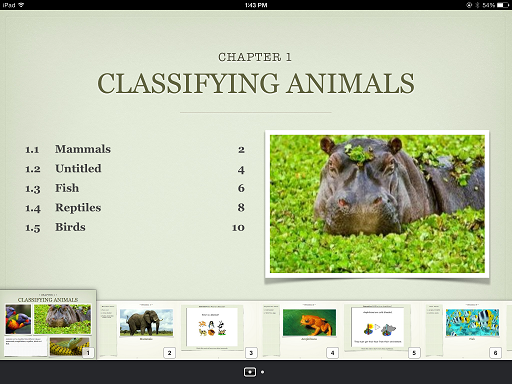What is a Technology Innovator?
I recently was posed this question as part of my application process to become a Keystone STAR. I found out that my principal nominated as a Keystone Technology Innovator for the class of 2015, and I was extremely honored! I just applied to become a Keystone STAR and one of 100 lucky applicants that will be picked to attend the state level summit this July! (I’ll keep you posted if I am selected, eek!)
So, What did I Decide?
I spent some time grappling with this question and envisioning what the ideal technology innovator would look like, and here is the dandy little acrostic poem I came up with (geez am I an elementary teacher or what?!)
A Technology Innovator is someone who:
Transforms learning through creative use of technology in the classroom.
Engages students by focusing on student needs and learning styles.
Changes with the times and researches new trends in educational technology.
Hones their personal technological skills and devotes their life to learning.
Never is afraid of failure, and uses blunders as learning experiences.
Organizes the learning environment for seamless integration of technology.
Leads and facilitates learning by creating student-centered learning experiences.
Observes students and develops technological solutions to learning problems.
Generates lessons that encourage students to delve into deeper learning.
Yearns for the freedom to focus on projects, not tests.
Inspires students to be creative and give their best effort.
Networks and collaborates with other educators.
Never uses technology as fluff, but strives to create meaningful learning.
Offers support and guidance to colleagues with technology integration.
Validates and uplifts students by providing authentic learning experiences.
Always strives to be a better teacher and perfect their practice.
Teaches students to use technology in a safe, responsible manner.
Often collaborates for cross-curricular learning experiences.
Radiates enthusiasm for learning and teaching!
What qualities do you think a Technology Innovator should possess?