Project Background
This particular week we were reading a story titled Sam and the Bag, about some naughty cats who crawl inside a paper bag. I thought it would be fun to engage parents at Open House by using QR codes in a project, and thus this project idea was born!
Getting Crafty
I found the cat template on Scholastic Printables, and I shrunk it down on the copier so that it would fit the width of a paper bag. Students were free to color the cat however they wished. They glued the head so it was attached to the inside, back edge of the bag. The paws were placed on the outside, front edge of the bag to give the appearance that the cat was peeking out of the bag.
Tapping into Descriptive Writing
Students each selected an object to hide in their bag. Then I had them write three clues to help their audience guess what was inside the bag. Students were given three sentence frames that they had to complete with descriptive words. They had to describe their object’s color, texture and use.
Tying in Technology
I helped students create a unique QR codes for their bag using the website QR Voice which I found while browsing on Pinterest. This QR code generator actually reads the text you type into the box. For example, my clues were: “It is yellow. It is wooden. I use it to write”. I typed in “pencil” to QR Voice, and it generated QR code you see below. When you scan it, you will hear the word “pencil” spoken to you. This is a great feature for emerging readers, who may have a hard time just reading text. I saved the students QR Codes, and inserted them into a Microsoft Word document in alphabetical order by the students’ last names (this way I didn’t get anyone’s codes mixed up). Then I labeled the QR codes with the students names. I cut the QR codes out and distributed them to my students. Students then glued the QR codes to their bags under their clues.
When students had their bag projects complete, I gathered them all on the carpet. I called students up one at a time to share their bag. They read their 3 clues; their classmates made predictions about what was in the bag. Then we use the class iPad to scan the QR codes. Students loved hearing the answers revealed, and they enjoyed the mystery of what everyone had in their bags! Then we hung the bags on cork board strips in the hallway. I pinned each bag shut, so there wasn’t any peeking to help encourage people to use the smart phone or tablet to reveal the answer! Families really enjoyed interacting with the student work at Open House.
How have you used QR Codes in your classroom? How do you engage parents during your Open House night?
Coming Soon: Using iMovie to turn your students into Music Video Stars!