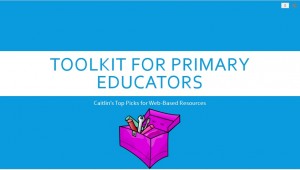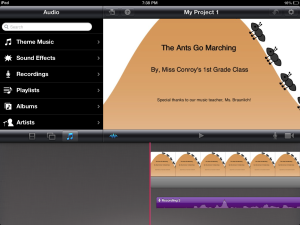Recently, I was chosen to give a presentation on our district’s Act 80 day for an audience of educators who work with students in Kindergarten and 1st grade. I decided to show them some of my favorite web-based resources. Continue reading
Tag Archives: iPad
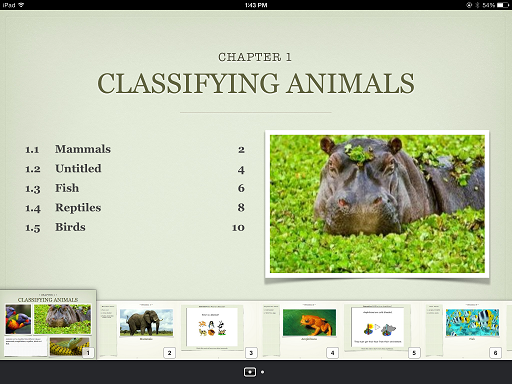
Watch out for that Apple Snow White!
Apple, The Devices You Love to Hate
When I walk into the Apple Store, observing the mania, I can’t help feeling as I look around that this is what is wrong with the world today! We took a bite of the poisonous fruit and we are addicted to it like a drug. I think most of us know we have a problem, yet we can’t seem to tear ourselves away from our devices which have us hooked. Personally, I spent way to much time on my iPhone and iPad on this beautiful summer day, when I should have been doing yoga (I have an app for that) or walking my dog (there’s an app for that too). I want to hate you, Apple, but I just can’t. “Why?” You might ask, because (Ugh) they just do it better — My 3 Day Apple Training convinced me of this. Continue reading
The Story of an App, Some Books and a Cow?
Background: Apps, Books and Cows… you are probably wondering what these things have in common. It all began back in February when we had two back-to-back non-fiction texts in our Harcourt Trophies reading book, At Home Around the World and Me on the Map. As you can probably decipher from the titles these selections had a geography focus. My passion, as you know is utilizing educational technology, so I wanted to find a project that would incorporate technology and geography. I always wanted to do a Flat Stanley project, so I started exploring my options. I found there was an iPad app that was free and and Edmodo app that cost $20.00. I figured I would try the iPad app out first to see how I liked it. Continue reading
Shaking the Winter Blues in the Classroom with iMovie Music Videos
Project Background
At the beginning of the school year I created an interactive presentation for the daily calendar routine in my classroom. Included in this PowerPoint were YouTube videos of a weather song and a calendar song. Unfortunately, these songs seem to keep getting taking off YouTube. My students happened to be learning about proper nouns including the days of the week, so I decided film our own days of the week rap video. We had previously filmed a video of the Ants Go Marching which was one of my favorite projects this school year! I felt like it was time for another music project;, what better way to shake the winter blues!? I love using songs to teach concepts, because they really help to make the material stick!
Continue reading
Accelerated Reader App is a Must Have for your IPad
Implementing the Accelerated Reader Program in First Grade
My first graders begin taking AR quizzes during the second half of the year. We also participate in the Pizza Hut Book It Program, so I have students log books they read on the back of their monthly reading calendar. Then I record their AR quizzes next to the book in the log. At first glance this system seems organized and efficient, but don’t be fooled. I don’t have it all together, but I am happy to report that there is a glimmer of hope .
Adventures of a 1st Grade QR Code Scavenger Hunt
Lesson Background
We read the story titled On the Way to the Pond about two friends, Herbert and Tess, who want to go to the pond for a picnic! On the way they misplace their picnic basket, and Tess goes back to find it. She drops rocks along the way so she can find her way back. In math we have been working on addition and subtraction. I thought it would be cute if I sent my students on a QR scavenger hunt around the building. My plan was to attach the QR codes to rocks like in the story, and in the end they would find a picnic basket filled with treats!
Creating the QR Hunt
I used the website QR Voice that I had previously used for my What’s in the Bag? project. I typed in short addition and subtraction word problems, and QR voice generates a QR code. There is a 100 character limit for QR Voice. When students scan the code they hear the word problem read to them. I copied and pasted the QR codes into a word document. I also made a page with the word problems, so the teacher can reread the word problem if needed. Additionally, I included an answer key and a sheet where students can record their responses.
Going on the QR Code Scavenger Hunt
I printed the QR Codes and attached them to rocks with duct tape. During my planning period, I hid the rocks throughout the hallways in the school, and placed the picnic basket full of goldfish crackers at the end. I notified the teachers in my building that I was hiding rocks around the building, and asked them to inform their students. The class had tons of fun scanning the QR codes and solving the word problems. They were super excited each time the spotted a new rock! When they found the picnic basket at the end we went back to the classroom, sat in a big circle, and ate our goldfish crackers! The only snag we ran into was that one of the rocks got stolen!
Purchase the QR Code Scavenger Hunt
If you would like to use this QR Scavenger Hunt with your students, you can purchase it in my Teachers Pay Teachers Store. Enjoy!
What has been your experience using QR Codes with your students?
Giving Reader’s Theater a Technology Twist
A Bit of Background
All primary teachers know that Reader’s Theater is a great way to promote fluency and expression in students’ oral reading. Recently, we read two different pieces of literature in class that lend themselves nicely to Reader’s Theater. The first story, Try Your Best, is a realistic fiction story composed of mostly dialogue between characters about kids at a summer camp. The second story, Did You See Chip?, was a play about a girl who moves to the new city, looses her dog, and makes new friends on her journey to recover her missing pup! I wanted to try incorporating technology into my students’ Reader’s Theater experiences. For these two projects I selected two different tools, Voki, a web based tool, and Puppet Pals 2, an iPad app. Continue reading
Creating an Interactive Virtual Photo Cube
Lesson Background
This particular week we read the story, Todd’s Box, about a boy who takes a walk with his mother. Along the way he collects artifacts from nature, and he saves them in a box. At the end of the story he surprises his mom with the box. In math we were still working on subtraction, which was the focus of our Jack and Rick Subtraction stories the previous week. Incorporating science was a logical choice based on the reading selection for the week. For this project I decided to have students go on a nature walk and take digital photos of what they found. Then students created their own virtual box to showcase the artifacts they found on their nature walk.
Continue reading
Using iMovie to Turn you Students into Music Video Stars!
Project Background
We read a nonfiction story titled Ants in reading. An exciting addition to our classroom was an ant farm this week. On Day 4 in the Harcourt Trophies lesson plan students sing “The Ants Go Marching”, and are engaged in some phonemic awareness activities using words from the song including identifying rhyming words. I thought this song was the perfect opportunity to tie in music, art, math and literature.
Continue reading
What’s in the Bag?
Project Background
This particular week we were reading a story titled Sam and the Bag, about some naughty cats who crawl inside a paper bag. I thought it would be fun to engage parents at Open House by using QR codes in a project, and thus this project idea was born!
Continue reading