Lesson Background
We read the story titled On the Way to the Pond about two friends, Herbert and Tess, who want to go to the pond for a picnic! On the way they misplace their picnic basket, and Tess goes back to find it. She drops rocks along the way so she can find her way back. In math we have been working on addition and subtraction. I thought it would be cute if I sent my students on a QR scavenger hunt around the building. My plan was to attach the QR codes to rocks like in the story, and in the end they would find a picnic basket filled with treats!
Creating the QR Hunt
I used the website QR Voice that I had previously used for my What’s in the Bag? project. I typed in short addition and subtraction word problems, and QR voice generates a QR code. There is a 100 character limit for QR Voice. When students scan the code they hear the word problem read to them. I copied and pasted the QR codes into a word document. I also made a page with the word problems, so the teacher can reread the word problem if needed. Additionally, I included an answer key and a sheet where students can record their responses.
Going on the QR Code Scavenger Hunt
I printed the QR Codes and attached them to rocks with duct tape. During my planning period, I hid the rocks throughout the hallways in the school, and placed the picnic basket full of goldfish crackers at the end. I notified the teachers in my building that I was hiding rocks around the building, and asked them to inform their students. The class had tons of fun scanning the QR codes and solving the word problems. They were super excited each time the spotted a new rock! When they found the picnic basket at the end we went back to the classroom, sat in a big circle, and ate our goldfish crackers! The only snag we ran into was that one of the rocks got stolen!
Purchase the QR Code Scavenger Hunt
If you would like to use this QR Scavenger Hunt with your students, you can purchase it in my Teachers Pay Teachers Store. Enjoy!
What has been your experience using QR Codes with your students?