Communication is Key
As teachers, we know it is beneficial to our students to have frequent, open communication with families. We also know that this is time consuming (but well worth the effort). An effective classroom website is a great way to help stay connected with families.
“So, What is the Best Way to Create a Classroom Website?”
This was a question that I was grappling with toward the end of summer break, while my boyfriend and I were vacationing in Savannah (it really is lovely there). During our downtime, I was researching my options. In the past, I had used Edmodo, however, I found that many parents didn’t take the time to set up accounts. We also have a school Facebook page, so I post their frequently, and Edmodo just seemed a bit redundant. Last year I tried out Kidblog (see my post here) in addition to Edmodo, as a platform for displaying student work. I found that Kidblog was a easy way to embed student work, but in 1st grade, we honestly aren’t going to blog in a traditional sense so having a blog of each individual kid seemed a bit unnecessary.
Assessing My Website Needs
As teachers, it is easy to keep doing the same things every year out of habit, but the Virgo in me always pushes me to do things better! I wasn’t satisfied with my classroom website, and I was determined to find a platform that would suit my needs. So, I sat down and thought about what I was looking for in a platform, and I came up with this list.
- User Friendly– I wanted something that would be easy for me to use, because at the end of the day, I don’t have a lot of free time!
- Ability to Embed– A lot of the technology projects I implement with my students give you embed code, so I wanted to be able to embed student work directly into my website.
- Privacy– My students privacy is extremely important to me, so that’s why in the past I leaned towards using platforms that required user sign in (Edmodo & Kidblog), however, I discovered this was a deterrent to the parents.
- Easy to Access– I wanted the parents to be able to visit the website without having to log in.
- Organized– In the past using Edmodo and Kidblog, things got disorganized. It wasn’t easy to find what you were looking forward, as things get posted in chronological order. I wanted something that looked more like a traditional website, with tabs.
- Attractive– It obviously goes without saying, but I wanted it to be pretty!
So, What Did I Decide?
I began looking into Google Sites, but honestly found their templates a bit confusing (this is coming from someone who considers herself technology savvy enough to author a technology focused blog). Then it dawned on me, WordPress! I use WordPress for this handy dandy blog, so I was already familiar with the platform (user friendly, check!) I honestly had it up and running in an hour! You can obviously embed in WordPress (check!) It is easy to access because parents just have to visit the URL, https://missconroy1stgradeclass.wordpress.com/, or they can subscribe to my posts and they are delivered to their email! (easy to access, check!) I also made a refrigerator magnet with a QR code (see below) that parents could keep around and scan to visit the website. What is great about WordPress is that it allows you to set privacy on a post by post basis. So I am able to password protect my posts that have student photographs or work, and I only give the passwords to parents (privacy, check!) Wordpress had really cute education templates, so I think the website is attractive (check!) I also was able to make categories, so my posts about certain topics would show up under tabs, making the website easy to navigate and organized (check!)
Final Thoughts
I highly recommend using Word Press for your classroom website. Please let me know if you have any questions or need help setting one up! I am very pleased with the end result, and another added bonus is that Word Press gives you analytics, so you can see if parents are actually accessing your classroom website, or not!