Lesson Background
In class we read the story Boots for Beth about a pig named Beth. At the beginning of the story Beth can’t get her boots on because they are too small. Throughout the story Beth’s animal friends offer their boots, but none of them are right for Beth. At the end of the story the friends surprise Beth with a new pair boots. Our focus reading comprehension skill for the week was retelling. I knew I wanted to work this skill into the project if possible.
In math we have been working a lot with ten-frames. I thought it would be fun for students to drag boots onto the ten-frame instead of boring counters. I decided to use ActivInspire to create this presentation.
Designing the lesson
I am brand new to using ActivInspire, and this lesson was the first I created using this software. I used the free form select tool to snip the image of a black and white boot and bring it into ActivInspire. I duplicated the boot 6 times, and used the fill bucket to change the color of each boot to mirror the boots in the story. Then I resized the boots to make them smaller or larger depending on the size of the animal in the story. I was able to use the “Drag a Copy” function so that the students could drag copies of the boots onto the ten-frame.
I created the ten-frame by drawing a square with a black outline and transparent fill. I duplicated the square 9 times, and arranged the squares to make a ten frame. Then I grouped the squares together, and locked them in place. Once I had the slide first slide created, I duplicated the slide 8 times, so I would have one for each event in the story.
Please see my tutorial on ActivInspire basics.
Eureka!
I liked how my design was progressing for this lesson. I enjoyed that I had incorporated both math and reading into it, but I couldn’t help but feel that something was missing. It needed something more! I started contemplating how could work in the Arts to the lesson, and then it hit me! A rondo! I tapped into my inner cheerleader and quickly wrote a fun, catchy rondo that really gives this lesson its special spark!
I learned about rondos and ostinatos in my Music for Elementary Teachers course at Penn State, where we learned how to incorporate music into our classrooms. A rondo is a chant that has a repeating verse. In this instance the repeating verse was “B-O-O-T-S, Boots, boots boots!” Then on each slide we retold the events of the story. For instance, on the first page we chanted “Beth has two red boots, her boots are small” to help students recall that at the beginning of the story Beth’s red boots are too small for her.
Implementing the Lesson
I read the story as I normally would with my students. The next day, I had them sit on the carpet in front of my Epson Brightlink Projector. I told them that we were going to use a ten-frame to help us retell the story Boots for Beth and that I was going to teach them a chant to help them recall the details of the story.
I held up a copy of the reading book turned to the first page of the story, and asked “Who can tell me, how did the story start?” I called on a student using my Popsicle Stick Cup who recalled that Beth’s red boots were too small. I had that student come up to the board, and drag two red boots onto the ten-frame. Then I taught them the rondo. First, I had them listen to me. Next, I had them echo me. After that, we practiced doing it chorally. The lesson carried on in a similar way for each slide. On the subsequent slides, we wrote number sentences to show how many boots we had on the ten-frame.
Then next day, we reviewed the Flipchart presentation. Then I used a screen casting tool, Screencast-o-matic, to record my students doing the chant. I was then able to share the video with families by uploading it to our district’s YouTube Channel, and posting it to our school’s Facebook page, our class Kidblog and Edmodo page. Here is an example of the final product (minus my students’ voices in respect of their privacy).
Buy the lesson
My Boots for Beth presentation is available in my TeachersPayTeachers store. Please make sure you have ActivInspire software before purchasing this product. You can download the free Personal Edition of ActivInspire here.
Coming Soon: Top 10 Things Every Teacher Should be able to do in ActivInspire

Pingback: Top Ten Things Teachers Should be Able to do in ActivInspire « EduCaitional Technology
Pingback: Digitizing Getting-to-Know-You-Glyphs « EduCaitional Technology