Lesson Background
Before the winter break I got a new student. I do a lot of getting-to-know-you glyphs at the beginning of the year, but in the spirit of getting a new student I thought it would be nice to try a winter glyph that would help him get to know the rest of the class and vice versa! All the glyphs I have seen have been paper crafts, so I thought it would be interesting to design a glyph activity for the Interactive Whiteboard.
Additionally, in grammar, we started learning about proper nouns, specifically names. I thought it would be fun to have the students make acrostic poems about their classmates using their names to go along with their glyph.
Creating the Glyph
I decide we would make snowman glyphs. I created the glyph activity in ActivInspire, using a background that I had previously created for my Gingerbread Jamboree Mini-Unit. I was able to create the snowman and clothing accessories using the shape tool. (To group shapes my favorite shortcut is CTRL-G!) I duplicated the slide 30 times, so each student would have their own slide.
Glyph Overview
How old are you?
Give snowman the same number of buttons as your age. If you are 6 years old, you will give your snowman 6 buttons.
Are you a boy or a girl?
Boy: top hat
Girl: Green Hat
Which do you like better?
Ice Skating: Blue Mittens
Sled Riding: Red Mittens
Which Season do you like better?
Winter: Purple Scarf
Summer: Yellow Scarf
Then Real Life Happened…
I meant for this project to span over the week, but a snow day and a 2 hour delay day later, my week had taken a hit in available instructional hours. In order to make time for this activity, I decided to absorb the glyphs and poems in to my morning calendar routine. Each day we get to know another student. I also discovered it was difficult for the students to write the acrostic poems independently, so working as a group makes this process much easier! As always in the classroom, things don’t go according to plan, but staying flexible is key!
Purchase my Snowman Glyph
You can purchase my Snowman Glyph in my Teachers Pay Teachers store. If you don’t have a Promethean Board, you can still download the free personal edition of the ActivInspire software. Enjoy!
Coming Soon: Creating a QR Code Scavenger Hunt!
What are your favorite glyphs to use with your students?

Pingback: Giving Reader’s Theater a Technology Twist « EduCaitional Technology